ClipRectangleExample
Overview
How to use the clip rectangles to control the rendered area of screen
Try It
Use the following Loom CLI commands to run this example:
loom new MyClipRectExample --example ClipRectExample
cd MyClipRectExample
loom run
Screenshot
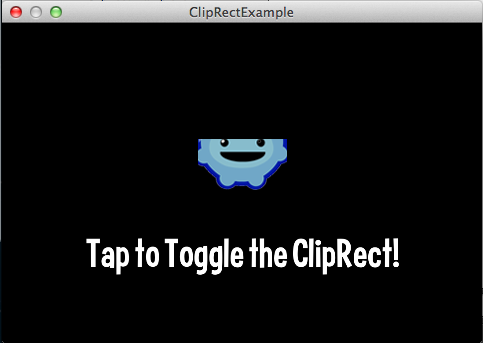
Code
src/ClipRectExample.ls
package
{
import system.platform.Platform;
import loom.Application;
import loom2d.events.Touch;
import loom2d.events.TouchEvent;
import loom2d.events.TouchPhase;
import loom2d.display.StageScaleMode;
import loom2d.display.Image;
import loom2d.display.Sprite;
import loom2d.textures.Texture;
import loom2d.ui.SimpleLabel;
import loom2d.math.Point;
import loom2d.math.Rectangle;
/**
* Simple example to showcase the handling of clip rectangles
*/
public class ClipRectExample extends Application
{
// setup some vars which will be modulated per tick
// our clip rect!
var clipRect = new Rectangle();
// the size of the clip rect, set from the source image
var clipRectSize = 0;
// whether we are using the clip rect or not
var clipRectToggle = false;
// the container sprite
var sprite:Sprite;
override public function run():void
{
stage.scaleMode = StageScaleMode.LETTERBOX;
var label = new SimpleLabel("assets/fonts/Curse-hd.fnt", 320, 128);
label.text = "Tap to Toggle the ClipRect!";
label.x = stage.stageWidth/2 - 320/2;
label.y = stage.stageHeight - 120;
stage.addChild(label);
// Create our container sprite which will have the clip rect assigned
sprite = new Sprite();
sprite.x = 0;
sprite.y = 0;
sprite.width = stage.stageWidth;
sprite.height = stage.stageHeight;
stage.addChild(sprite);
// add an image (which will be clipped)
var image = new Image(Texture.fromAsset("assets/logo.png"));
clipRectSize = image.height;
image.x = stage.stageWidth/2 - clipRectSize/2;
image.y = stage.stageHeight/2 - clipRectSize/2;
sprite.addChild(image);
// listen in for touches, and toggle the clip rect if we tap
stage.addEventListener( TouchEvent.TOUCH, function(e:TouchEvent) {
var touch = e.getTouch(stage, TouchPhase.BEGAN);
if (touch)
{
clipRectToggle = !clipRectToggle;
}
} );
}
override public function onTick():void
{
// animate the clip rect based on time and the size
var size = Math.abs(Math.sin(Platform.getTime()/500)) * clipRectSize;
// the clip rect is based off the position of the sprite so offset it
clipRect.x = stage.stageWidth/2 - size/2;
clipRect.y = stage.stageHeight/2 - size/2;
clipRect.width = size;
clipRect.height = size;
// set or clean depending on our toggle!
sprite.clipRect = clipRectToggle ? clipRect : null;
}
}
}
